Mesh Replacement Test
- King of Worms
- Posts: 4753
- Joined: Mon Oct 17, 2016 11:18 pm
- Location: Scourg Barrow (CZ)
- Contact:
Re: Mesh Replacement Test
This darker bush texture looks very good, I also like how the model stays true to the original with the three main branches at the base.
DREAM Nexus https://www.nexusmods.com/users/73250038?tab=user+files
DREAM Forums viewtopic.php?f=27&t=1168
DISCORD: king_of_worms_cz
DREAM Forums viewtopic.php?f=27&t=1168
DISCORD: king_of_worms_cz
- BluntieDK
- Posts: 5
- Joined: Thu Nov 03, 2016 10:49 pm
Re: Mesh Replacement Test
My first go at the kind of up-ressing I'm interested in pursuing - trying to stick as close as possible to the original look. Still struggling with getting the full building models to export properly, so for now I'm just toying around on the raw textures as a test.




- TheLacus
- Posts: 1305
- Joined: Wed Sep 14, 2016 6:22 pm
Re: Mesh Replacement Test
Thank youKing of Worms wrote:This darker bush texture looks very good, I also like how the model stays true to the original with the three main branches at the base.
Looks great, waiting for updatesBluntieDK wrote:My first go at the kind of up-ressing I'm interested in pursuing - trying to stick as close as possible to the original look. Still struggling with getting the full building models to export properly, so for now I'm just toying around on the raw textures as a test.
------
I'm working on another model too

Additionally, waiting for the actual modding system, i updated Uncanny_Valley's script for mesh replacement so it compiles properly on latest builds of Daggerfall Unity. This should make easy for everyone to test models in-game. To do this, one would need to download the code from github, overwrite some files with these updated scripts and compile the whole thing with unity. These are some of the models i showed in previous pages, if someone want to try them.
- TheLacus
- Posts: 1305
- Joined: Wed Sep 14, 2016 6:22 pm
Re: Mesh Replacement Test
I wrote a guide explaining the basics of importing models using the script written by Uncanny_Valley. I think this may be useful for people new to DU or unity in general.
https://1drv.ms/b/s!AlmRBfNwlSDB7WcTLC9A4TeBLmuL
https://1drv.ms/b/s!AlmRBfNwlSDB7WcTLC9A4TeBLmuL
- Nystul
- Posts: 1501
- Joined: Mon Mar 23, 2015 8:31 am
Re: Mesh Replacement Test
I really like the new looks of the bushes! Can't wait to see this ingameTheLacus wrote:Nystul wrote: Just a small feedback: the bushes look a bit out of place to me - too greenish. I would suggest imho to stick to the original texture colors otherwise there is the chance that the model replacements will not match the overall daggerfall look/feel. but as always - this is just my opinion. would love to hear what other people think about this as wellYou're right, the green in the screenshot is too light. I changed it a bit, now it's more similar to vanilla.King of Worms wrote:Same opinion on the Cemetery bush color, I think if the texture was using the original darker palette it would blend within the Daggerfall world much better. I like the rest of updated models and the general idea of this mod. PS: New model/texturing on that 5 column shrine looks great as well.
As regards the style, i made different variations. The first one is more artistic and should fits nice with vanilla, the other is more detailed. I also made a pixelated version, i'm sure someone will like it. I think i will release different versions of the mod so anyone can choose.
Link to picture
Good work on the portcullis as well!
- Nystul
- Posts: 1501
- Joined: Mon Mar 23, 2015 8:31 am
Re: Mesh Replacement Test
uh this is looking niceBluntieDK wrote:My first go at the kind of up-ressing I'm interested in pursuing - trying to stick as close as possible to the original look. Still struggling with getting the full building models to export properly, so for now I'm just toying around on the raw textures as a test.
- Biboran
- Posts: 277
- Joined: Thu Jun 25, 2015 8:26 pm
Re: Mesh Replacement Test
Yes! This version much better! But it can be even better if he change texture of wood-parts and do more smoothing groops (or remove tham) and mad less plygons, because not it looks a little bit plastic, like doom 64 monsters...Nystul wrote:
I really like the new looks of the bushes! Can't wait to see this ingame
Good work on the portcullis as well!
New buildings and doors absolutley awesome!
- TheLacus
- Posts: 1305
- Joined: Wed Sep 14, 2016 6:22 pm
Re: Mesh Replacement Test
long post under the spoiler
Spoiler!
- Biboran
- Posts: 277
- Joined: Thu Jun 25, 2015 8:26 pm
Re: Mesh Replacement Test
Nice! You made a lot of wokr here! But here some issues as always lol.
As always,message self-destruct in 5 seconds, good luck, Jim you can just ignor what I post and do as you feel right 
At first, really catch the style, seriously, try to have inspirations from other 3d games, that more new to dagerfall, but not so modern. I really recommend you yo see how look 3d models in such games as world of warcraft vanilla, hexen 2, heretic 2, gothic 1-2, Rune, Max Payne 1, etc. What you do now - do high poly models with a lot design mistakes. I don't thibk thi perfectly fit in game
Wall:
-This is all models, every rock? I think noboy do this even in modern games, lol, because they do just model like in original df with bump-mapping and all this stuff because with this you start got really FPS drops, we not in age of glorius voxel games where you can destroy every rock in the wall And you wall not really look like original...
And you wall not really look like original...
-I actually don't think this model need hd version exept texture, maybe extrude some rocks, but it all.
Bush:
-Actually, I think don't touch this on that time or compleatly rewoke it, sorry At first, original model work like a "plant-wall", if I remember it right, so your model really far from that and look like more dwarf three. At second, trunk really looks like plastic lego three or something, it because texture, and because it too high-poly perfect circle cylinder who had random bending... it like Toothpaste, you know...
At first, original model work like a "plant-wall", if I remember it right, so your model really far from that and look like more dwarf three. At second, trunk really looks like plastic lego three or something, it because texture, and because it too high-poly perfect circle cylinder who had random bending... it like Toothpaste, you know...
Cage:
-There main problem for me is bars. You see in original model there was tiny bads in line, more big bars on, angles and again, they was not pefect circles, they was more like flat or something. And metal texture is not good, really.
-Another problem with texture of wood - why it so dark? It will be more good t you made colors back
bookcase:
-I like this model, exept bump mapping, I think this really not needed at this time and looks not so good, and yep, wooden texture dark.
You previous model (in post "I'm working on another model too")
-This actually good, exept colors of wooden and yep, too smooth cylinders.
As basic advices I want say: Try not change that actually work, not try do ABSOLUETLY hd model whis ALL LIKE IN REALITY, try pick model, add detailes where you see there not much of them. BluntieDK did awesome with that, at least in that screenshot of building he made, do something like that. Don't fear do a little bit quadratish cylinders, to low poly or to low res texture.
And, as you made so a lot work wit dagerfall models, it will be nice to see a page like... on sketchfab, where all can see models that already maded to more easy dissuss what need to fix or change and something organisation stuff if you interesting in this
As always,
At first, really catch the style, seriously, try to have inspirations from other 3d games, that more new to dagerfall, but not so modern. I really recommend you yo see how look 3d models in such games as world of warcraft vanilla, hexen 2, heretic 2, gothic 1-2, Rune, Max Payne 1, etc. What you do now - do high poly models with a lot design mistakes. I don't thibk thi perfectly fit in game
Wall:
-This is all models, every rock? I think noboy do this even in modern games, lol, because they do just model like in original df with bump-mapping and all this stuff because with this you start got really FPS drops, we not in age of glorius voxel games where you can destroy every rock in the wall
-I actually don't think this model need hd version exept texture, maybe extrude some rocks, but it all.
Bush:
-Actually, I think don't touch this on that time or compleatly rewoke it, sorry
Cage:
-There main problem for me is bars. You see in original model there was tiny bads in line, more big bars on, angles and again, they was not pefect circles, they was more like flat or something. And metal texture is not good, really.
-Another problem with texture of wood - why it so dark? It will be more good t you made colors back
bookcase:
-I like this model, exept bump mapping, I think this really not needed at this time and looks not so good, and yep, wooden texture dark.
You previous model (in post "I'm working on another model too")
-This actually good, exept colors of wooden and yep, too smooth cylinders.
As basic advices I want say: Try not change that actually work, not try do ABSOLUETLY hd model whis ALL LIKE IN REALITY, try pick model, add detailes where you see there not much of them. BluntieDK did awesome with that, at least in that screenshot of building he made, do something like that. Don't fear do a little bit quadratish cylinders, to low poly or to low res texture.
And, as you made so a lot work wit dagerfall models, it will be nice to see a page like... on sketchfab, where all can see models that already maded to more easy dissuss what need to fix or change and something organisation stuff if you interesting in this
- King of Worms
- Posts: 4753
- Joined: Mon Oct 17, 2016 11:18 pm
- Location: Scourg Barrow (CZ)
- Contact:
Re: Mesh Replacement Test
Thanks for a update!
The small stones look good to me, the wall on the other hand, is way too different than original and the poly count looks just too high. I think this piece of wall has more polys than the whole city of Daggerfall This will result in a model looking out of place ingame + FPS drops. The cage... you made the bars too big, so the proportions of the whole object are not right IMO. If you made the bars cca 2x to 4x less in diameter, it would look more like the original bars (+ the reworked bars appear unnecesarry high poly to me as well). Try to stick to the proportions of the original objects IMO. I like the book case a lot, the version without a bump maps.
This will result in a model looking out of place ingame + FPS drops. The cage... you made the bars too big, so the proportions of the whole object are not right IMO. If you made the bars cca 2x to 4x less in diameter, it would look more like the original bars (+ the reworked bars appear unnecesarry high poly to me as well). Try to stick to the proportions of the original objects IMO. I like the book case a lot, the version without a bump maps.
I appretiate your work, dont get me wrong, I just give my honest opinion, do what you feel like doing, maybe your vision is better than mine and Im just completely wrong, that happened many times to me
I really like the piece of building BluntieDK presented btw.
PS: I managed to get GitHub, Unity and Daggerfall modeling up and running. When I export a model from modelling, what SW do you recommend to use to alter that model? Id like to play a bit with the models too as I used to work in 3dStudio back in the days. But Im a bit of lost in a process. Thanks!
The small stones look good to me, the wall on the other hand, is way too different than original and the poly count looks just too high. I think this piece of wall has more polys than the whole city of Daggerfall
I appretiate your work, dont get me wrong, I just give my honest opinion, do what you feel like doing, maybe your vision is better than mine and Im just completely wrong, that happened many times to me
I really like the piece of building BluntieDK presented btw.
PS: I managed to get GitHub, Unity and Daggerfall modeling up and running. When I export a model from modelling, what SW do you recommend to use to alter that model? Id like to play a bit with the models too as I used to work in 3dStudio back in the days. But Im a bit of lost in a process. Thanks!
DREAM Nexus https://www.nexusmods.com/users/73250038?tab=user+files
DREAM Forums viewtopic.php?f=27&t=1168
DISCORD: king_of_worms_cz
DREAM Forums viewtopic.php?f=27&t=1168
DISCORD: king_of_worms_cz