Page 3 of 5
Re: Upgrading Mods to 0.10.25 and Later
Posted: Sat Jul 18, 2020 1:34 am
by Interkarma
Yeah, probably the enum. Following constructor signature doesn't raise that error in build.
Code: Select all
namespace DaggerfallWorkshop.Game.UserInterfaceWindows
{
public partial class LGSTradeWindowText : DaggerfallTradeWindow, IMacroContextProvider
{
public LGSTradeWindowText(IUserInterfaceManager uiManager, DaggerfallBaseWindow previous = null)
: base(uiManager, previous)
{
}
}
}
I know that doesn't exactly help, but it's information.

Re: Upgrading Mods to 0.10.25 and Later
Posted: Sat Jul 18, 2020 1:42 am
by Magicono43
I only have that constructor so I can inherit from "DaggerfallTradeWindow", otherwise I would remove it, as you can probably tell, I pretty much go the Todd Howard route of "It Just Works" so I don't really have much of an idea how to get around this problem in that regard atm, lol.
But it's strange that suddenly that would be causing a problem in this new version, but not in 0.10.24.

Re: Upgrading Mods to 0.10.25 and Later
Posted: Sat Jul 18, 2020 1:55 am
by Interkarma
I also don't know why that would work in 0.10.24 and raise an error in 0.10.25. Hopefully TheLacus will loop back and have some insight.
Re: Upgrading Mods to 0.10.25 and Later
Posted: Sat Jul 18, 2020 12:06 pm
by Ralzar
Both me and Magicono are seeing some weird behaviour with mod loading. Me with Climates & Cloaks, him with the GoldShop mod. I also saw it with his PhysicalCombat mod yesterday.
This is all testing done today exclusively with the new 0.10.25a code:
1: Error is only visible if you use a built mod in the editor. Loose files will not produce the error.
2: The error happens during game load, after you click the "Play" button in the DFU launcher.
3: A mod with the error will cause all other mods loaded after it to fail.
4: Exception: the very last mod in the list. This will also load normally.
DFU attempts to load mods:
It hits Climates & Cloaks, loads this normally and then mods after that start failing until it hits the last mod in the load list.
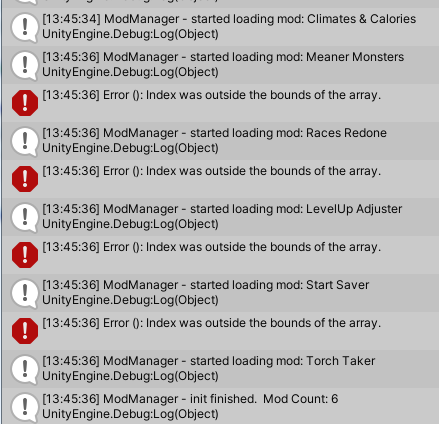
- errorLog1.png (53.65 KiB) Viewed 2654 times
Later in the logs, it attempts to initialize the mods. But is unable to initialize any mods that did not load correctly. Note that the mod "Torch Taker" at the end is loads normally.
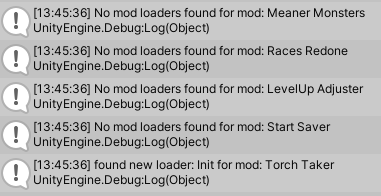
- errorLog2.png (24.69 KiB) Viewed 2654 times
The error message:
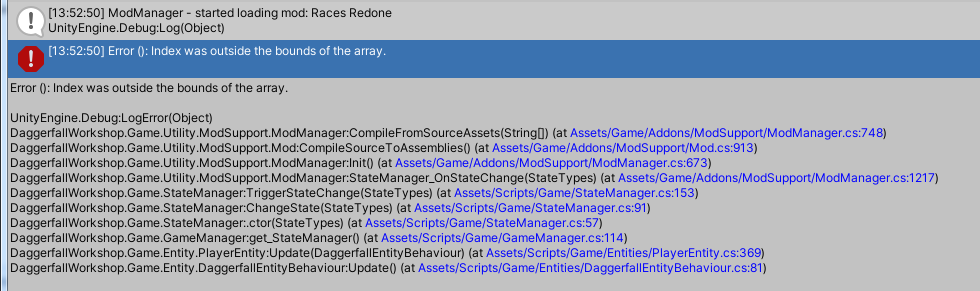
- errorLog3.png (72 KiB) Viewed 2651 times
Which links to this code:
Code: Select all
public static Assembly CompileFromSourceAssets(string[] source)
{
if (source == null || source.Length < 1)
{
Debug.Log("nothing to compile");
return null;
}
Assembly assembly;
try
{
assembly = Compiler.CompileSource(source, true);
return assembly;
}
catch (Exception ex)
{
Debug.LogError(ex.Message);
return null;
}
}
This was in the new Unity editor with 0.10.25a, and no code changes or additions. Simply the .dfmod files (built with 0.1025a) placed in the StreamingAssets folder.
Re: Upgrading Mods to 0.10.25 and Later
Posted: Sat Jul 18, 2020 12:11 pm
by TheLacus
Interkarma wrote: ↑Sat Jul 18, 2020 1:55 am
I also don't know why that would work in 0.10.24 and raise an error in 0.10.25. Hopefully TheLacus will loop back and have some insight.
Must be the same issue of which
i wrote here. I thought the problem affected all arguments with default value, but after further testing it seems to be actually only for enum arguments. Using multiple overloads should be a viable workaround.
Magicono43, try to use the following:
Code: Select all
namespace DaggerfallWorkshop.Game.UserInterfaceWindows
{
public partial class LGSTradeWindowText : DaggerfallTradeWindow, IMacroContextProvider
{
public LGSTradeWindowText(IUserInterfaceManager uiManager, DaggerfallBaseWindow previous = null)
: this(uiManager, previous, WindowModes.Sell, null)
{
}
public LGSTradeWindowText(IUserInterfaceManager uiManager, DaggerfallBaseWindow previous, WindowModes windowMode, IGuild guild = null)
: base(uiManager, previous, windowMode, guild)
{
}
}
}
Re: Upgrading Mods to 0.10.25 and Later
Posted: Sat Jul 18, 2020 12:15 pm
by TheLacus
Ralzar wrote: ↑Sat Jul 18, 2020 12:06 pm
Both me and Magicono are seeing some weird behaviour with mod loading. Me with Climates & Cloaks, him with the GoldShop mod. I also saw it with his PhysicalCombat mod yesterday.
This is all testing done today exclusively with the new 0.10.25a code:
1: Error is only visible if you use a built mod in the editor. Loose files will not produce the error.
2: The error happens during game load, after you click the "Play" button in the DFU launcher.
3: A mod with the error will cause all other mods loaded after it to fail.
4: Exception: the very last mod in the list. This will also load normally.
DFU attempts to load mods:
It hits Climates & Cloaks, loads this normally and then mods after that start failing until it hits the last mod in the load list.
errorLog1.png
Later in the logs, it attempts to initialize the mods. But is unable to initialize any mods that did not load correctly. Note that the mod "Torch Taker" at the end is loads normally.
errorLog2.png
The error message:
errorLog3.png
Which links to this code:
Code: Select all
public static Assembly CompileFromSourceAssets(string[] source)
{
if (source == null || source.Length < 1)
{
Debug.Log("nothing to compile");
return null;
}
Assembly assembly;
try
{
assembly = Compiler.CompileSource(source, true);
return assembly;
}
catch (Exception ex)
{
Debug.LogError(ex.Message);
return null;
}
}
This was in the new Unity editor with 0.10.25a, and no code changes or additions. Simply the .dfmod files (built with 0.1025a) placed in the StreamingAssets folder.
Please send me the mod (only the .dfmod file) that causes the issue you're facing.
Re: Upgrading Mods to 0.10.25 and Later
Posted: Sat Jul 18, 2020 12:16 pm
by Ralzar
Re: Upgrading Mods to 0.10.25 and Later
Posted: Sat Jul 18, 2020 12:23 pm
by Ralzar
TheLacus wrote: ↑Sat Jul 18, 2020 12:15 pm
Please send me the mod (only the .dfmod file) that causes the issue you're facing.
And here's the repository for it:
https://github.com/Ralzar81/Climates-Calories
Re: Upgrading Mods to 0.10.25 and Later
Posted: Sat Jul 18, 2020 12:31 pm
by Magicono43
@TheLacus, Nope adding that overload and rebuilding the mod still caused that same "Constant Does Not Match" error on mod initialization. When I tried keeping the one you added and removing the old one with the default argument, it throws a compile error on the "this" because the referred method does not have only 4 arguments.
Edit 1: No wait! I changed your added Overload's "this" to "base" and the error did not show up, will test if mod is functional.
Edit 2: Alright, the mod appears to be working fine after that change, so it seems that "default" argument was definitely the cause in this particular case.
Re: Upgrading Mods to 0.10.25 and Later
Posted: Sat Jul 18, 2020 12:55 pm
by TheLacus
The compiler fails to parse source code from your mod:
Code: Select all
IndexOutOfRangeException: Index was outside the bounds of the array.
Mono.CSharp.Location..ctor (Mono.CSharp.SourceFile file, System.Int32 row, System.Int32 column) (at D:/Copy/UNITY/CSharpCompiler/Source of mcs.dll (mono compiler)/Source of mcs.dll (mono compiler)/mcs/mcs/location.cs:265)
Mono.CSharp.Tokenizer.get_Location () (at D:/Copy/UNITY/CSharpCompiler/Source of mcs.dll (mono compiler)/Source of mcs.dll (mono compiler)/mcs/mcs/cs-tokenizer.cs:933)
Mono.CSharp.CSharpParser.parse () (at D:/Copy/UNITY/CSharpCompiler/Source of mcs.dll (mono compiler)/Source of mcs.dll (mono compiler)/mcs/mcs/cs-parser.jay:7624)
CSharpCompiler.CustomDynamicDriver.Parse (Mono.CSharp.SeekableStreamReader reader, Mono.CSharp.SourceFile sourceFile, Mono.CSharp.ModuleContainer module, Mono.CSharp.ParserSession session, Mono.CSharp.Report report) (at Assets/Game/Addons/CSharpCompiler/CustomDynamicDriver.cs:156)
CSharpCompiler.CustomDynamicDriver.Parse (Mono.CSharp.SourceFile file, Mono.CSharp.ModuleContainer module, Mono.CSharp.ParserSession session, Mono.CSharp.Report report) (at Assets/Game/Addons/CSharpCompiler/CustomDynamicDriver.cs:137)
CSharpCompiler.CustomDynamicDriver.Parse (Mono.CSharp.ModuleContainer module) (at Assets/Game/Addons/CSharpCompiler/CustomDynamicDriver.cs:105)
CSharpCompiler.CustomDynamicDriver.Compile (System.Reflection.Emit.AssemblyBuilder& outAssembly, System.AppDomain domain, System.Boolean generateInMemory) (at Assets/Game/Addons/CSharpCompiler/CustomDynamicDriver.cs:195)
CSharpCompiler.CodeCompiler.CompileFromCompilerSettings (Mono.CSharp.CompilerSettings settings, System.Boolean generateInMemory) (at Assets/Game/Addons/CSharpCompiler/CodeCompiler.cs:244)
UnityEngine.Debug:LogException(Exception)
CSharpCompiler.CodeCompiler:CompileFromCompilerSettings(CompilerSettings, Boolean) (at Assets/Game/Addons/CSharpCompiler/CodeCompiler.cs:248)
CSharpCompiler.CodeCompiler:CompileAssemblyFromSourceBatch(CompilerParameters, String[]) (at Assets/Game/Addons/CSharpCompiler/CodeCompiler.cs:232)
DaggerfallWorkshop.Game.Utility.Compiler:CompileSource(String[], Boolean, Boolean) (at Assets/Game/Addons/CSharpCompiler/Compiler.cs:81)
DaggerfallWorkshop.Game.Utility.ModSupport.ModManager:CompileFromSourceAssets(String[]) (at Assets/Game/Addons/ModSupport/ModManager.cs:743)
This is the source code of
mcs-ICodeCompiler, which unfortunately is not receiving updates anymore:
Code: Select all
// TODO: For eval only, need better handling of empty
int file_index = file == null ? 0 : file.Index;
// FIXME: This value is certainly wrong but what was the intension
int max = checkpoint_index < 10 ?
checkpoint_index : 10;
for (int i = 0; i < max; i++) {
int offset = checkpoints [checkpoint_index - i].LineOffset; <-- line 265
delta = row - offset;
if (delta >= 0 &&
delta < (1 << line_delta_bits) &&
checkpoints[checkpoint_index - i].File == file_index) {
target = checkpoint_index - i;
break;
}
}
Your mod is relatively big so it's not easy to find out what exactly is causing this issue. I'd suggest to consider compiling most, if not all, of your mod using Visual Studio and load the assembly at run time from resulting .dll file, but I understand this might be overwhelming.
