Page 4 of 16
Re: [MOD] Loading Screen
Posted: Fri Jun 02, 2017 8:41 pm
by TheLacus
Re: [MOD] Loading Screen
Posted: Sat Jun 03, 2017 12:15 am
by Interkarma
Thank you

And tying back to the quest system is an excellent concept for loading screen mod by the way.
Re: [MOD] Loading Screen
Posted: Sat Jun 03, 2017 8:25 am
by Jay_H
That is an awesome idea!
Sorry I haven't tested that error I talked about a long time ago. I'll get around to it... eventually

Re: [MOD] Loading Screen
Posted: Sat Jun 03, 2017 8:58 am
by TheLacus
Jay_H wrote:That is an awesome idea!
Sorry I haven't tested that error I talked about a long time ago. I'll get around to it... eventually

I made some important changes in the latest version, so i wouldn't think to much about the issue you encontered before; I suggest you to wait for when the next version of DU is released and try directly version 1.4 of this mod.

Re: [MOD] Loading Screen
Posted: Sun Jun 04, 2017 11:43 am
by TheLacus
Interkarma wrote:Thank you

And tying back to the quest system is an excellent concept for loading screen mod by the way.
I tried one of the Tes font in resources. What a difference in mood a good font can make!
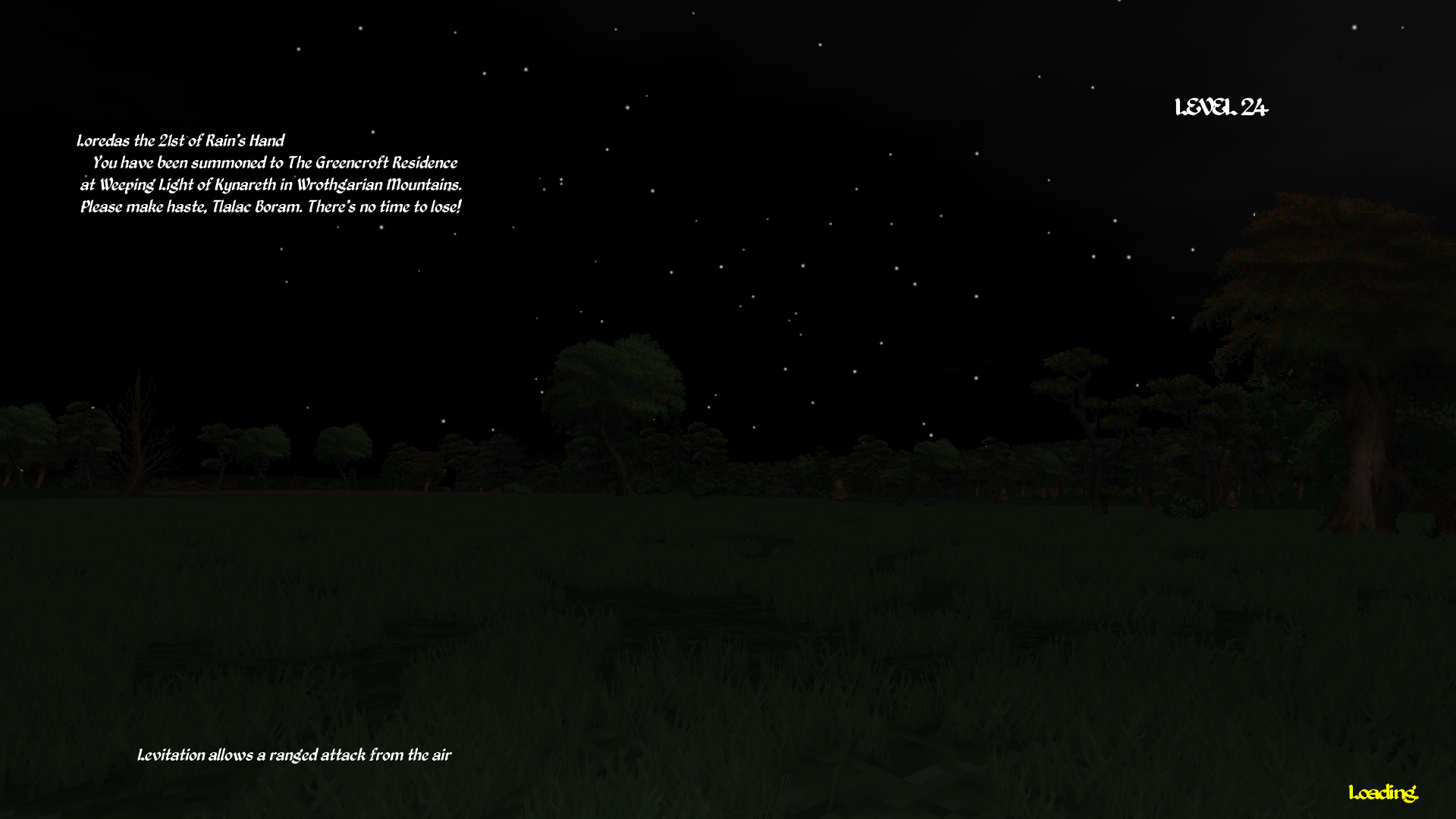
- screenLs.png (835.83 KiB) Viewed 5305 times
Re: [MOD] Loading Screen
Posted: Sun Jun 04, 2017 11:50 am
by Interkarma
Very nice! Quite an improvement.

Re: [MOD] Loading Screen
Posted: Tue Jun 06, 2017 8:48 pm
by King of Worms
Night shot with TES font looks very nice .)
Re: [MOD] Loading Screen
Posted: Wed Jun 07, 2017 6:12 am
by Narf the Mouse
The right font, in the right place, can make all the ḋ̪̉͗̀̓͘i͇̬̝̲̿̄f͈̠͔̓̉̽̓̑͟f͎̠͉̲̺̻̱ͥͮ́-̗͉̒é̴̟͖̣̼͛r̯͎̞̙͎͓̆͂͡ē̶ͨ̄̈̑̀n̳̫ͯͤ͂̆ͬc̢̙̟̥̥̐ͩ̔̉̈́̚ê͓in the world...
Re: [MOD] Loading Screen
Posted: Fri Jul 07, 2017 5:21 pm
by Blue Footed Booby
The kerning in the top right and bottom right looks...off.
Re: [MOD] Loading Screen
Posted: Tue Jul 18, 2017 8:51 pm
by TheLacus
Blue Footed Booby wrote:The kerning in the top right and bottom right looks...off.
You're right,the characters are too close. Unfortunately it seems that the Unity UI system doesn't support changing it via code...
Anyway i made a progress bar for character level some time ago, so here it is. I'm going to release a new version for the fighters build soon.

- progressBar.png (580.45 KiB) Viewed 4982 times

And tying back to the quest system is an excellent concept for loading screen mod by the way.