Page 47 of 75
Re: AI Upscaled Textures
Posted: Tue May 28, 2019 7:34 pm
by satsuki_yatoshi
to do esrgan 6x or 8x you need a 6x or 8x model or it won't works
Re: AI Upscaled Textures
Posted: Tue May 28, 2019 8:08 pm
by MasonFace
Hey Satsuki,
Have you considered implementing
SFTGAN into your program?
It's made by the same team that created ESRGAN, has a similar workflow, and shares the same dependencies. I've found that it is very useful for adding more detail after first using ESRGAN to upscale it (more so with textures than sprites).
Re: AI Upscaled Textures
Posted: Tue May 28, 2019 8:16 pm
by King of Worms
satsuki_yatoshi wrote: ↑Tue May 28, 2019 7:34 pm
to do esrgan 6x or 8x you need a 6x or 8x model or it won't works
Got it thank you for info and a cool program!
And yes, STFgan would be cool, as MasonFace noted

PS: MasonFace, do you happen to have some 6x or 8x ESRgan models?
Re: AI Upscaled Textures
Posted: Tue May 28, 2019 8:31 pm
by MasonFace
PS: MasonFace, do you happen to have some 6x or 8x ESRgan models?
Nah, I'm afraid not. If I had a more powerful GPU, I'd consider trying to train a model.
Re: AI Upscaled Textures
Posted: Tue May 28, 2019 8:54 pm
by satsuki_yatoshi
Not so simple to add sftgan but i'll do some test is i get some time
Re: AI Upscaled Textures
Posted: Wed May 29, 2019 9:31 am
by King of Worms
Hi Satsuki, something changed since 1.07
In 1.08 I get this new error, using the exact same (and functional in 1.07) settings
I dont see any logs, even with advanced logging enabled
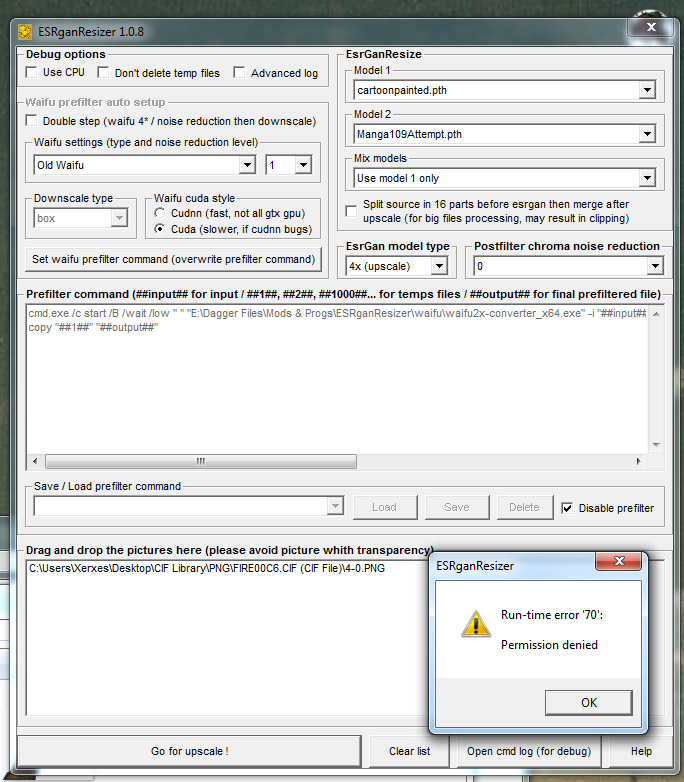
- Untitled-1.jpg (256.75 KiB) Viewed 4698 times
Re: AI Upscaled Textures
Posted: Wed May 29, 2019 8:40 pm
by satsuki_yatoshi
This erreur if file access related.
May appens if your have the file you try to process openend in another tool or maybe a path bug.
Try with a file name "test.png" in a basic folder (c:\test\) for exemple
Re: AI Upscaled Textures
Posted: Thu May 30, 2019 9:33 am
by King of Worms
Ok it was because I moved the resizer to a directory called:
"E:\Dagger Files\Mods & Progs\Esrgan Resizer"
So the " & " was the source of the problem.
Might be worth fixing this type of problem, I encountered it for a 2nd time (1st time was that the upscaled img was in some directory with a unsupported "symbol" in a path)
Thank you, be well .)
Re: AI Upscaled Textures
Posted: Fri May 31, 2019 10:52 pm
by satsuki_yatoshi
Version 1.09 released :
http://wowsatsuki.free.fr/ESRganResizer.1.09.7z
Changelog
-Corrected a bug if there's special character in folders path
-Added a way better split option for use with esrgan with overlap to avoid bad assembly in final file (and you don't need to have a specific input size to get it works, only a peer number)
-Updated the howto
If you're updatding from older version please install the \runtime\Git-2.21.0-64-bit.exe file
Re: AI Upscaled Textures
Posted: Sat Jun 22, 2019 2:17 pm
by phredreeke
Hello, I haven't checked in here in a while. I've updated my mask script to better handle long straight horizontal and vertical edges



I'm not reworking this script for 8x scale and spending another 5 or so hours reprocessing masks - however I'm willing to reprocess the masks at 2x scale and then you could perhaps use XBRZ or a similar tool to get it to the final size. Reply if you're interested.
BTW if anyone is interested in Blood here I recently released a new version of my upscale pack
https://www.moddb.com/games/blood/addon ... -pack-2051


