Page 2 of 2
Re: I want to upscale the vanilla sky textures
Posted: Sun Jul 07, 2019 9:40 am
by BansheeXYZ
I mean... a classic feel wouldn't have trees visible a mile away. I think the proper way to remake the skies would be to not use textures for everything. Simply code the sky to do all that gradient shifting and color changing and darkening that a sky does. Then your textures of clouds and celestial objects have transparent backgrounds and are applied against that.
Re: I want to upscale the vanilla sky textures
Posted: Sun Jul 07, 2019 9:42 am
by pango
I did some tests using
undither back in March.
One problem I had was that they didn't use classic Floyd-Steinberg algorithm for dithering (only some, more broken, error diffusion dithering), so on some images there's noticeable diagonal "bleeding" that this program couldn't adjust for. Check the large dark cloud in the image below:
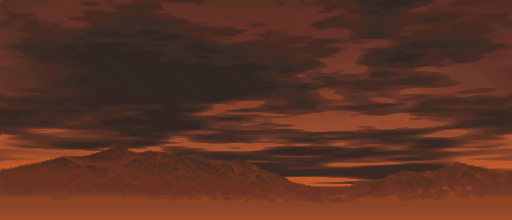
- SKY0209.png (110.7 KiB) Viewed 2271 times

- SKY0209x3.jpg (30.97 KiB) Viewed 2268 times
That's where I stopped my investigation at the time. Modifying those images beyond maybe such small fixes is difficult, because you should be able to modify all the variants of the same landscape/clouds/etc. the same way, and they're 1920 images to go; People that suggest that are welcome to try by themselves, it's hard,
It would quickly becomes easier to generate new skies from scratch, but that requires to understand how exactly each part of those images vary with time (color palette, clouds density, sun's position and transparency effects,...)
I considered for a second scripting something using POV-Ray but I haven't done anything with it in 15 years, I quickly gave up...
Anyway, here's what I got with just that program, I hope you can find it of use:
https://ufile.io/y0qgmiki
Re: I want to upscale the vanilla sky textures
Posted: Sun Jul 07, 2019 10:26 am
by King of Worms
I upscaled some of these last year as a proof of concept. Had some nice results using waifu I guess. Todsy I have more options including Ai. Thing is, as long as I cant see results ingame, its not worth the efforts and I have better things to do in regards to DFU.
I hope the progress will be made and this part will get more open for modding.
Ps: with this amount of images any manual input is out of question
PSS: run a quick test, waifu is still the best option IMO, AI was not that stellar
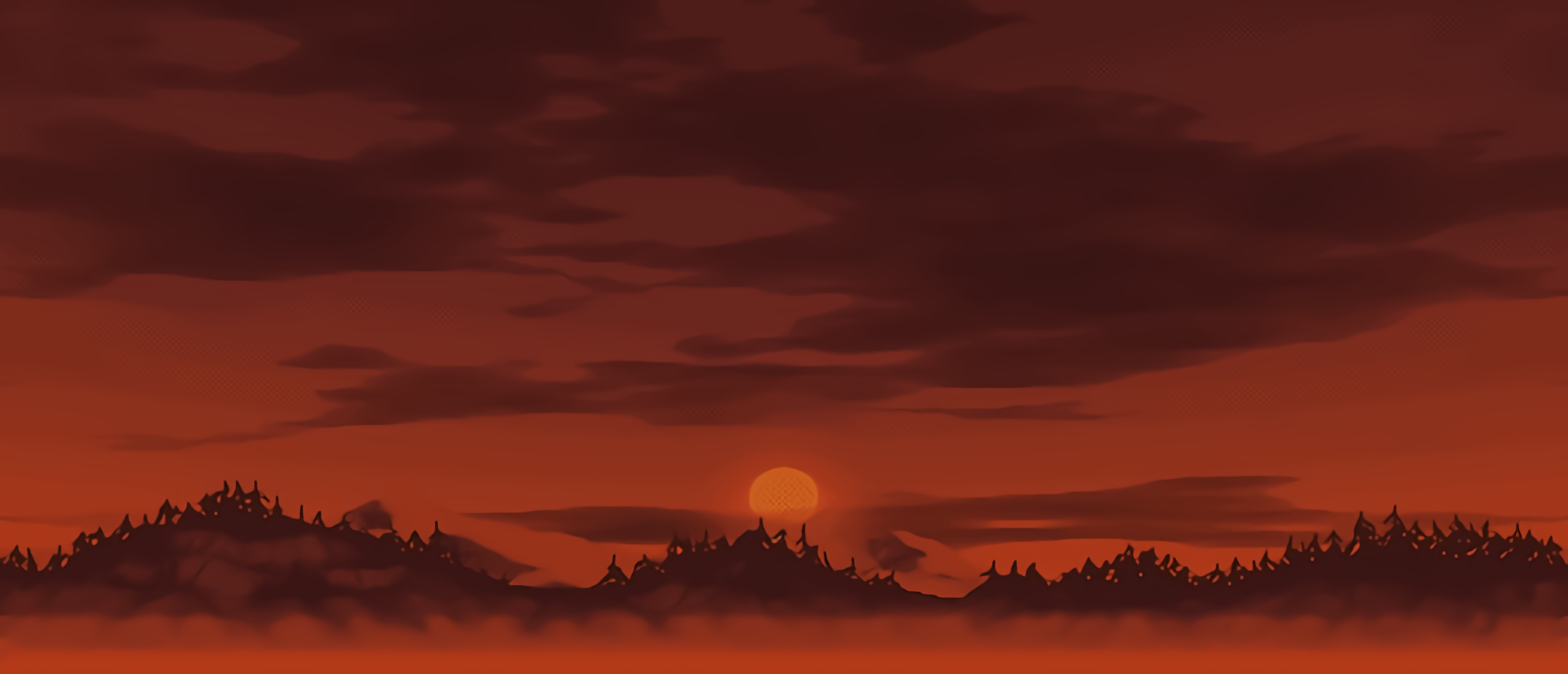
- 1-6(RGB)(noise_scale)(Level3)(tta)(x4.000000).png (577.49 KiB) Viewed 2226 times
Re: I want to upscale the vanilla sky textures
Posted: Tue Sep 14, 2021 10:14 am
by haloterm
Does DFU accept replaced sky textures by now?
Re: I want to upscale the vanilla sky textures
Posted: Mon Sep 20, 2021 8:03 am
by joshcamas
I believe so, pretty sure a PR I made a long time ago that added support to custom skies got merged...
Re: I want to upscale the vanilla sky textures
Posted: Mon Sep 20, 2021 3:15 pm
by Ralzar
Hm, I did some work on making some quick and dirty versions of the vanilla sky textures, but without the mountains in the horizon, which often look weird with terrain mods and extended view distance. I even set up a macro in photoshop for it. I wonder what I did with that...
Re: I want to upscale the vanilla sky textures
Posted: Mon Sep 20, 2021 3:34 pm
by haloterm
Ralzar wrote: ↑Mon Sep 20, 2021 3:15 pm
Hm, I did some work on making some quick and dirty versions of the vanilla sky textures, but without the mountains in the horizon, which often look weird with terrain mods and extended view distance. I even set up a macro in photoshop for it. I wonder what I did with that...
Sounds awesome and would be much appreciated if found.
I had a look at the original textures and there are A LOT of them for all the animations, much more than I ever noticed in game.
Re: I want to upscale the vanilla sky textures
Posted: Mon Sep 20, 2021 8:11 pm
by sayber1
Not sure if this is the right thread, but I wonder if something can be done with the mapping of vanilla skybox, as it doesn't seem to line up right, making it extremely nauseous. It is extremely noticeable then standing still and just rotating camera around, as it rotates quicker then the rest of the picture. As far as I remember that was the same with the original, just less noticeable perhaps due to low framerate.
Re: I want to upscale the vanilla sky textures
Posted: Tue Sep 21, 2021 7:32 am
by pango
sayber1 wrote: ↑Mon Sep 20, 2021 8:11 pm
Not sure if this is the right thread, but I wonder if something can be done with the mapping of vanilla skybox, as it doesn't seem to line up right, making it extremely nauseous. It is extremely noticeable then standing still and just rotating camera around, as it rotates quicker then the rest of the picture. As far as I remember that was the same with the original, just less noticeable perhaps due to low framerate.
Personally I think it could deserve its own topic.
I think Interkarma already explained the problem before in a now years old thread, but I couldn't find it; Each skybox texture covers a stripe over a half cylinder, it has to display over 180°, so if the scale is fixed, its rotation speed is also set. It's actually usually
slower than it should, not faster, and it gets worse with larger aspect ratio screens (that's why it's less visible in classic 4:3)
Re: I want to upscale the vanilla sky textures
Posted: Tue Sep 21, 2021 10:23 am
by sayber1
What would be a syntax for sky texture replacement in StreamingAssets?
I think I'd like to work on fixing sky ratio after I finish my TEXTURE.184 upscaling project.