Page 1 of 2
Can you change the colors of the location dots that are visible on the travel map
Posted: Thu Jul 30, 2020 7:57 am
by polarstar
As the title says I am wondering if I can change the location dots colors.
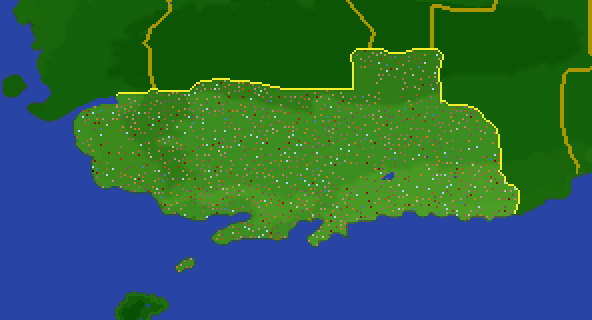
- main-qimg-5ba8a690acb7b53656420b57d6c25f28.png (9.5 KiB) Viewed 1133 times
Re: Can you change the colors of the location dots that are visible on the travel map
Posted: Thu Jul 30, 2020 8:09 am
by pango
Hi polarstar,
Nope, colors match the buttons colors (that both work as a legend for the map, and can be used to filter categories of locations).
And their
brightness say something about locations' sizes.
So it will be difficult to change the colors...
Have you tried enabling
dot outlines?
The outlines have 50% of the brightness of the background they land on, so their hue will match the one of the map.
Re: Can you change the colors of the location dots that are visible on the travel map
Posted: Thu Jul 30, 2020 8:21 am
by polarstar
Outlines don't seem to be working for me (im on 0.10.25)
I need this to increase visibility for my paper map mod as the city colors seem to be blending with the map color so it makes it harder to see
I completely forgot this option was added and it's exactly what I need.

- Annotation 2020-07-30 101528.png (62.05 KiB) Viewed 1123 times
Re: Can you change the colors of the location dots that are visible on the travel map
Posted: Thu Jul 30, 2020 8:24 am
by pango
Are you using Tedious Travel?
Since it overloads the map screen with its own modified copy, its map doesn't get new map features...
Re: Can you change the colors of the location dots that are visible on the travel map
Posted: Thu Jul 30, 2020 8:29 am
by polarstar
That's it I am using TT, Thanks!
Re: Can you change the colors of the location dots that are visible on the travel map
Posted: Thu Jul 30, 2020 8:33 am
by polarstar
Looks better

- Annotation 2020-07-30 103225.png (1.16 MiB) Viewed 1117 times
Re: Can you change the colors of the location dots that are visible on the travel map
Posted: Thu Jul 30, 2020 8:42 am
by pango
Yup, seems to do the trick

An alternative I can think of, since one will definitely want to run DFU in high res if they install your map, would be to take advantage of the higher resolution to use small sprites to denote the different kind of locations, towns, temples, etc. 1920x1080 is 6 x 5.4 times the classic resolution, so while it's still small, maybe that's sufficient for 4 distinguishable sprites.
Of course the map doesn't currently support such feature. In fact for now the locations are a low res bitmap on top of the map background (each location is a single pixel! I used some trick to add outlines...) so it wouldn't be trivial to add, but could be useful to better support different styles of maps...
Re: Can you change the colors of the location dots that are visible on the travel map
Posted: Thu Jul 30, 2020 9:03 am
by polarstar
I definitely want to add drawn icons for different locations if that would possible in the future

Re: Can you change the colors of the location dots that are visible on the travel map
Posted: Thu Jul 30, 2020 9:13 am
by Ralzar
pango wrote: ↑Thu Jul 30, 2020 8:42 am locations, towns, temples
If nothing else: capital cities.
Also, for Hazelnuts new travel mod: port cities.
Re: Can you change the colors of the location dots that are visible on the travel map
Posted: Thu Jul 30, 2020 11:58 am
by Hazelnut
polarstar wrote: ↑Thu Jul 30, 2020 9:03 am
I definitely want to add drawn icons for different locations if that would possible in the future

Definitely possble if you can draw icons that are small enough but still easily identifiable and meaningful.
As Pango says it would need to be restricted to hires 1080p or above, and I think I'd want to add it as part of my upcoming Travel Options mod as I've extended and replaced the map window class. Unless it goes into core as an enhancement, but that feels too far to me. Main issue is a port can be a city, town, hovel, dungeon or anything.. so may be difficult to do small enough icons that are obviously a dungeon port for instance.