Could someone give me a hand for removing a door property on a building? I'm looking at model 860
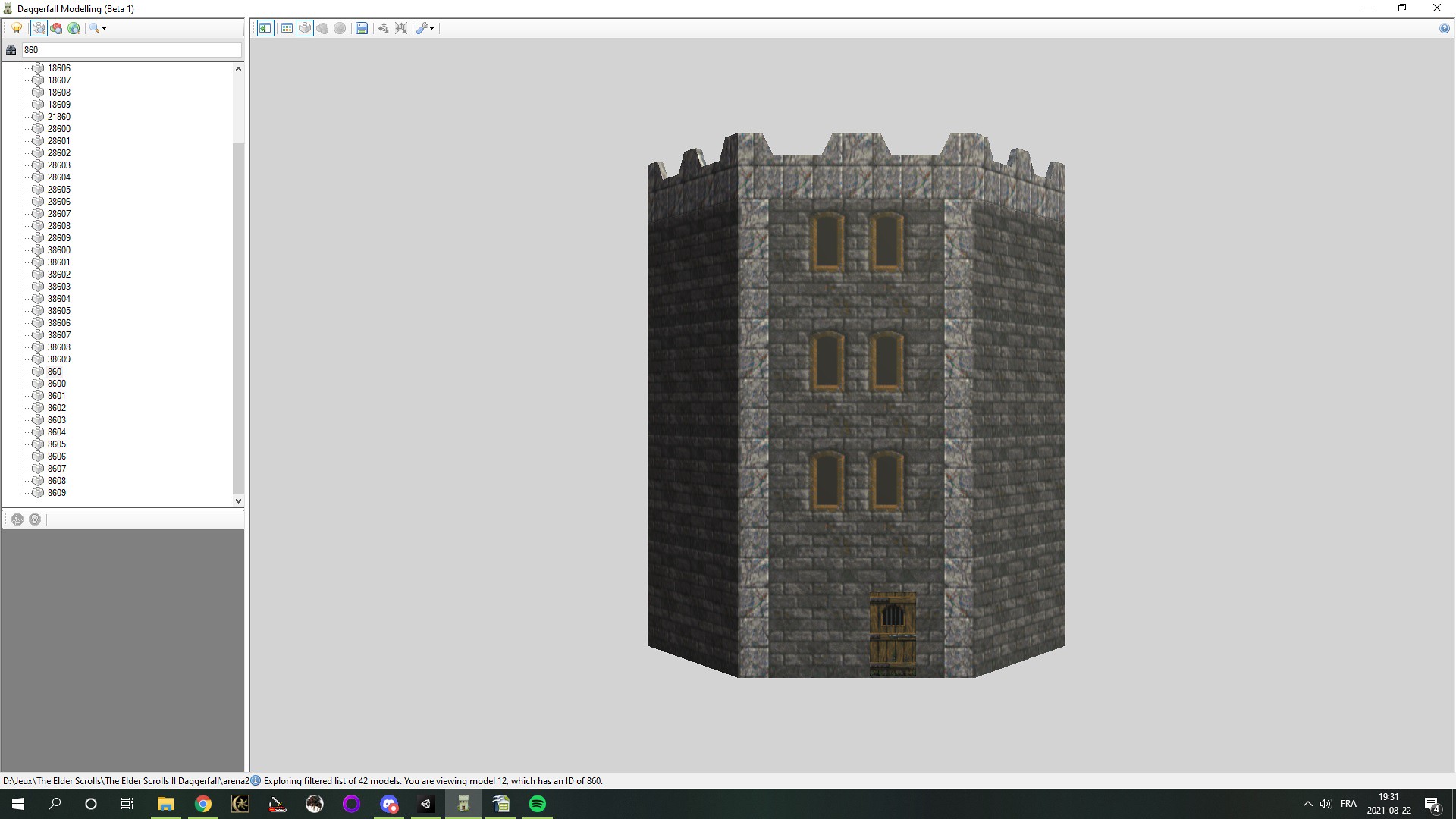
It has come to my attention in Detailed City Walls that leaving dungeons found within cities (like Castle Daggerfall) has the player exit at one of those towers which I've put at city gates. This seems to be because those towers have a dungeon door, most likely linking them to the city dungeon.
How would I go to remove that door property on this building? I have Blender, but no knowledge of how it works.
Should I just delete the door texture and import the model?
Thank you!