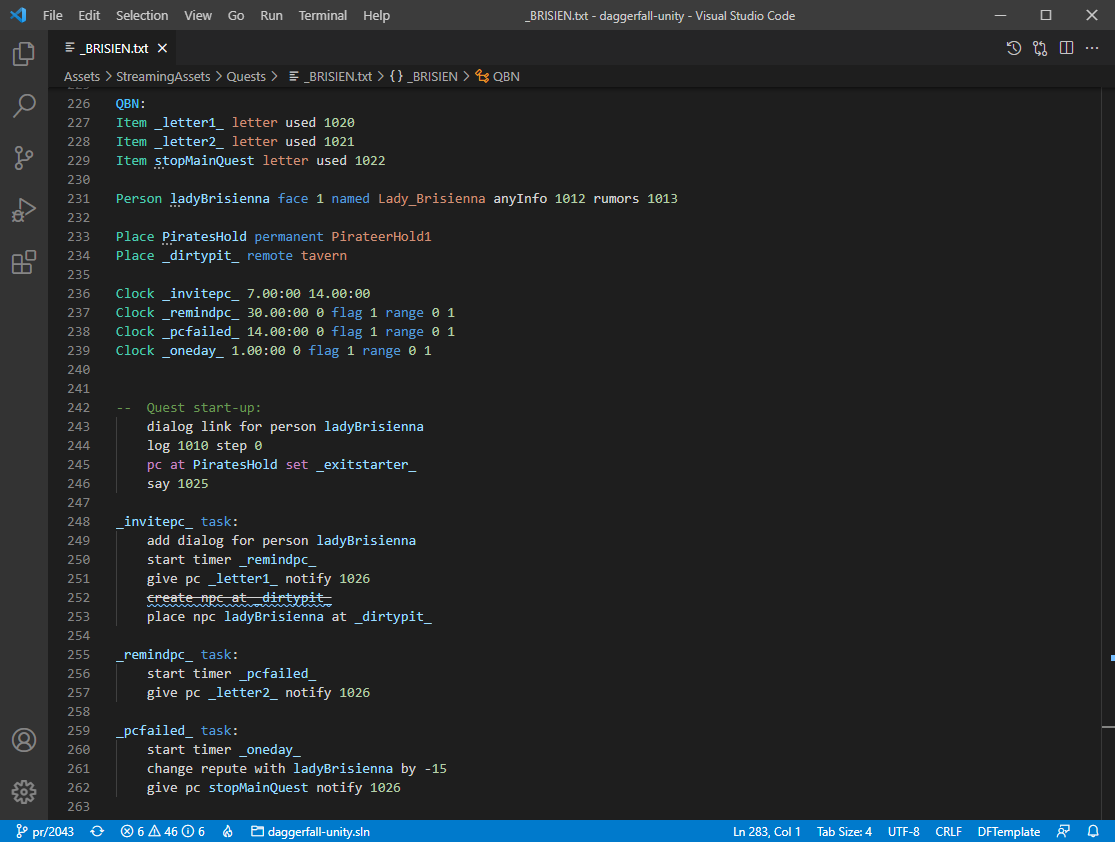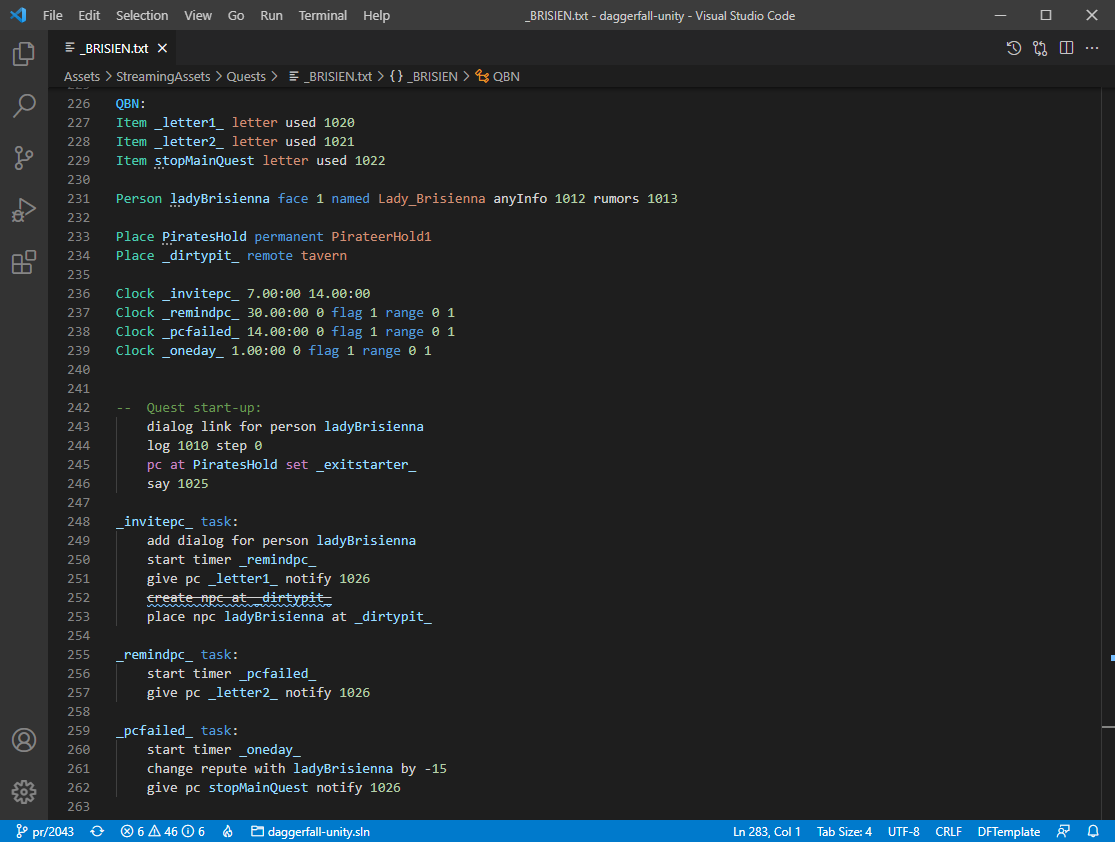Page 1 of 18
Quest Editor
Posted: Fri Jun 15, 2018 6:36 pm
by TheLacus
Daggerfall quest editor for VS Code
A VSCode extension that brings support for Tipton's
Template scripting language for Daggerfall.
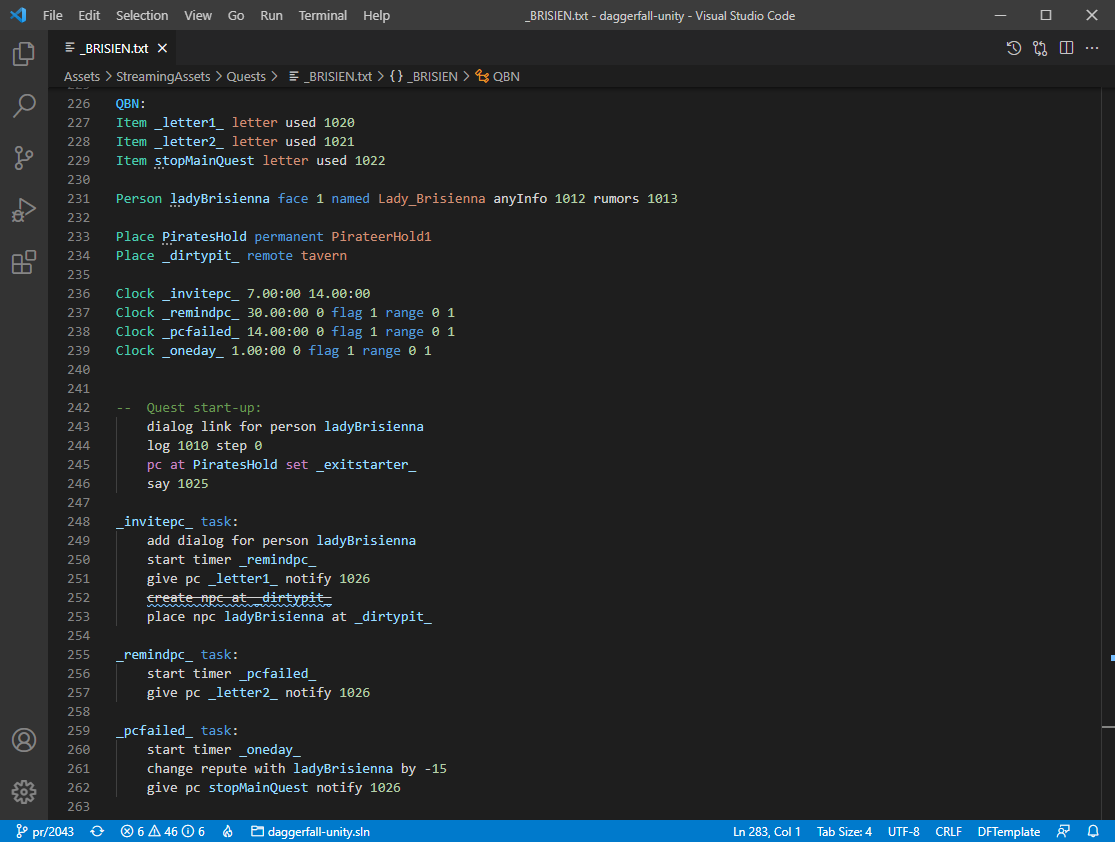 Daggerfall Quest Editor on Nexus Mods
Daggerfall Quest Editor on Nexus Mods
Re: Syntax highlighting
Posted: Fri Jun 15, 2018 7:08 pm
by Deepfighter
Personally, I think that this change is very helpful and would be probably highly appreciated. At least for translating reasons it's helping a lot. The current quest editor for translating quests has the same and can't imagine it without.
+1 from me

Re: Syntax highlighting
Posted: Fri Jun 15, 2018 10:05 pm
by Jay_H
As a quest writer I am very interested in this.
Re: Syntax highlighting
Posted: Fri Jun 15, 2018 10:47 pm
by Interkarma
This is a smart idea!
Re: Syntax highlighting
Posted: Sat Jun 16, 2018 11:52 am
by TheLacus
Thank you for feedback! I've update first post with installation instructions.
@Deepfighter
I'll give a look at translation editor, thank you for pointing that out.
Re: Syntax highlighting
Posted: Mon Jun 18, 2018 7:35 pm
by TheLacus
Added highlighting and snippets for Visual Studio Code.
Re: Syntax highlighting
Posted: Wed Jun 20, 2018 2:27 am
by Jay_H
I installed it, but I don't have any highlighting on my end (except where I highlight some word with the mouse and it repeats the highlighting elsewhere). Is there some missing step?

Re: Syntax highlighting
Posted: Wed Jun 20, 2018 9:59 am
by TheLacus
You can change language from the
language indicator on the bottom-right corner. Select 'dftemplate'. Extension is .txt so this can't be done automatically (unless you want it for all text files).

Re: Syntax highlighting
Posted: Wed Jun 20, 2018 11:30 am
by Hazelnut
line 35 of dftemplate.tmLanguage has a typo:
This is duplicated a few times. Is this correct for the VS code file? Anyway, found it while messing with trying to get an Atom grammar definition by converting yours. They seem to both be TextMate based so the info is same, but Atom wants a json/cson file instead.
I found a converter that turns .tmLanguage into .cson but it doesn't recognise the 'match' key annoyingly, that would be a real easy way to auto generate atom highlighting.
Re: Syntax highlighting
Posted: Wed Jun 20, 2018 11:51 am
by Jay_H
It's working now, and magnificently. Thank you TheLacus!