Edit: I made a request for you in the DREAM thread, but I thought I'd put it here too for greater visibility. Would it be possible to add modder access to the number of animation frames using an XML file? If this can't be done easily, then it can definitely wait! No rush!
AI Upscaled Textures
- MasonFace
- Posts: 543
- Joined: Tue Nov 27, 2018 7:28 pm
- Location: Tennessee, USA
- Contact:
Re: AI Upscaled Textures
Ah, then the XML file would work perfectly!
Edit: I made a request for you in the DREAM thread, but I thought I'd put it here too for greater visibility. Would it be possible to add modder access to the number of animation frames using an XML file? If this can't be done easily, then it can definitely wait! No rush!
Edit: I made a request for you in the DREAM thread, but I thought I'd put it here too for greater visibility. Would it be possible to add modder access to the number of animation frames using an XML file? If this can't be done easily, then it can definitely wait! No rush!
- MrFlibble
- Posts: 411
- Joined: Sat Jan 27, 2018 10:43 am
Re: AI Upscaled Textures
That's very interesting, thanks for sharing!Azteca wrote: ↑Sun Apr 21, 2019 7:38 pm Hey folks, though you clearly have some very advanced and specific workflows, I thought I would share this tool.
GUI for ESRGAN with waifu2x prefiltering and model blending.
We have some experts on these forums by now, but it might be a good way for the less technical to dip their toes in.
Agreed, at least it would be nice to know what other people think of them. (But the tool like this would also help optimise the tedious multipass pre-processing routine).
@King of Worms, since you're already registered at that forum, would you mind telling the satsuki about the xBRZ preprocessing method. I just threw together a small comparison with the same sprite from DF scaled up using one, two and three passes:
https://imgur.com/a/foJnH31
(it also seems that three xBRZ passes are actually better than one xBR plus two xBRZ passes)
The description of the process is here, I also think that you can use Bicubic for scaling down instead of Sinc if Gaussian blur is applied at 1.5 pixel radius (i.e. Gaussian @ 1 + Sinc = Gaussian @ 1.5 + Bicubic).
But that's not all! While I did not intend to use the ESRganResizer tool, I noticed that the screenshot mentioned a model I was not aware of, so I downloaded it to check out what's inside. Two new models, so I decided to Google for more and found this:
https://esrgan.blogspot.com/2019/01/blog-post.html
Someone took the trouble of training a lot of models intended to upscale 8-bit video game graphics (although none of them were trained on data sets made from video game graphics). The results are rather impressive -- the cartoonpainted model for example can decently handle sprite edges without any preprocessing at all (still not perfect though):

cartoonpainted_80000

cartoonpainted_5000
The 80000 actually produced very decent faces for the NPCs -- looking much better than anything we got with Manga109 or its interpolations.
UPD: I interpolated cartoonpainted_80000 with PSNR at alpha 0.8 and ran some of the test sprites through it with a single xBRZ pass and no prior sharpening (original image - scale w/ xBRZ -> Gaussian blur 1 pixel radius -> scale down to original size with Sinc). Results:
https://imgur.com/a/WH1AFpM
- King of Worms
- Posts: 4752
- Joined: Mon Oct 17, 2016 11:18 pm
- Location: Scourg Barrow (CZ)
- Contact:
Re: AI Upscaled Textures
Ive linked this post to him, will take a while, because new posts need to be checked by admins...
PS: Awesome results in the screens!!!
PS: Awesome results in the screens!!!
DREAM Nexus https://www.nexusmods.com/users/73250038?tab=user+files
DREAM Forums viewtopic.php?f=27&t=1168
DISCORD: king_of_worms_cz
DREAM Forums viewtopic.php?f=27&t=1168
DISCORD: king_of_worms_cz
- MasonFace
- Posts: 543
- Joined: Tue Nov 27, 2018 7:28 pm
- Location: Tennessee, USA
- Contact:
Re: AI Upscaled Textures
Wow! I particularly like the cartoonpainted_80000 results.
-
satsuki_yatoshi
- Posts: 28
- Joined: Mon Apr 29, 2019 8:29 pm
Re: AI Upscaled Textures
Hello i'm the dev of the ESrganResizer GUI.
As i can't integrate all the prefilters you'll need, i'll do a modification for the GUI :
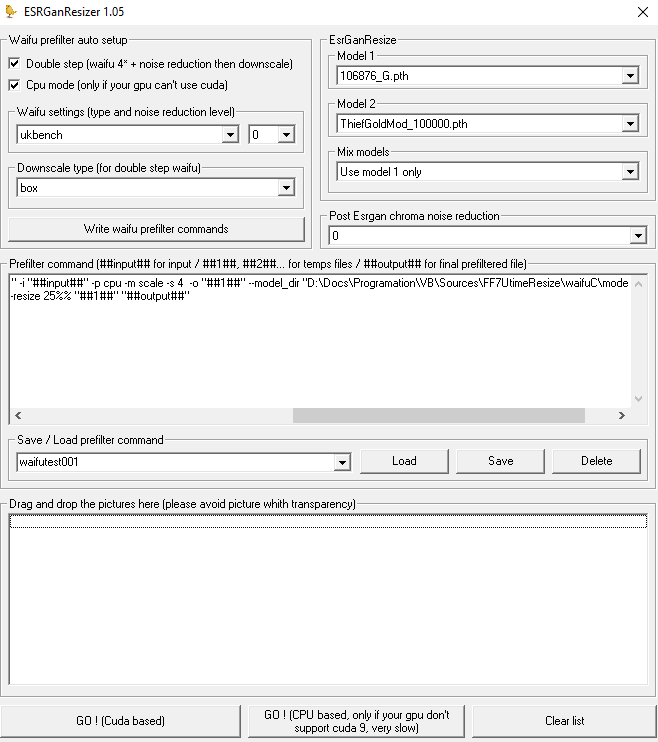
So you'll can:
-Use it as the curent GUI (you'll need to click on "write waifu prefilter commands" before starting the "Go").
-Make, save, load... you own prefilters commands, with temporary files if you use multi step prefilters.
It'll take me some time to do this so be patient, but i think that with this version you can easily use the prefilters you want.
As i can't integrate all the prefilters you'll need, i'll do a modification for the GUI :
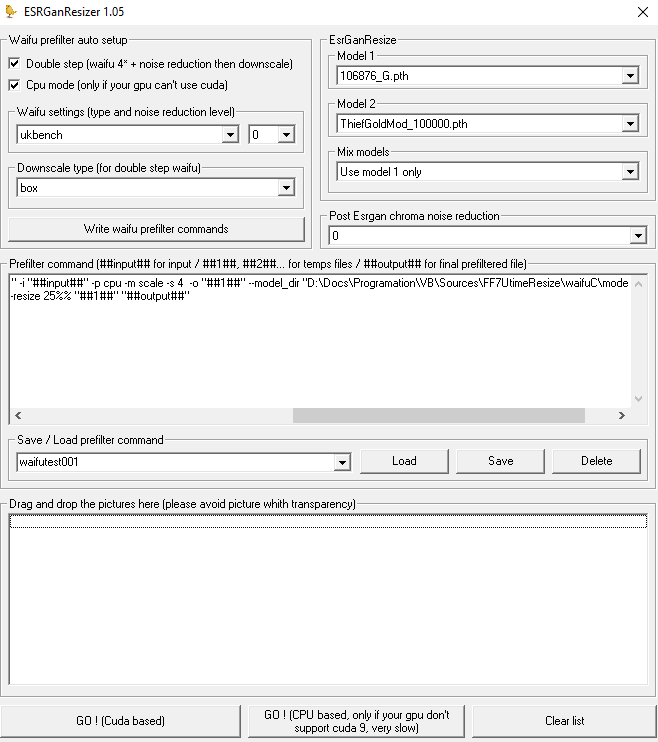
So you'll can:
-Use it as the curent GUI (you'll need to click on "write waifu prefilter commands" before starting the "Go").
-Make, save, load... you own prefilters commands, with temporary files if you use multi step prefilters.
It'll take me some time to do this so be patient, but i think that with this version you can easily use the prefilters you want.
- Azteca
- Posts: 143
- Joined: Tue Mar 26, 2019 12:38 am
Re: AI Upscaled Textures
Wow, I am really pleased to see that the tool I shared is helping you all to do your work!
Great work, MrFlibble. I saw that blog post when it came out but never tested the models myself, so it was hard to judge how well they were working. I am really impressed with the results. I am surprised how close it is to the hand-painted hi-res sprites (minus the faces, of course).
Welcome, satsuki_yatoshi! Thank you for speaking to our community and addressing our needs. Your tool is going to help a lot of people make great textures.
Great work, MrFlibble. I saw that blog post when it came out but never tested the models myself, so it was hard to judge how well they were working. I am really impressed with the results. I am surprised how close it is to the hand-painted hi-res sprites (minus the faces, of course).
Welcome, satsuki_yatoshi! Thank you for speaking to our community and addressing our needs. Your tool is going to help a lot of people make great textures.
- King of Worms
- Posts: 4752
- Joined: Mon Oct 17, 2016 11:18 pm
- Location: Scourg Barrow (CZ)
- Contact:
Re: AI Upscaled Textures
Hi Satsuki, thanks for responding to my post on Qhimm (HybOj) and getting back to us!
Your tool is great but It does not work for me, I just get a unexpected error tab (after all things are installed, cuda, all pre-requisities, python scripts are executed etc)
Can there be some LOG file system implemented so we can see what is going on - the "unexpected error" is so vague I have no clue what is wrong.
Is GTX 970 enough for this to work?
Thank you.
PS: IS someone here using this tool successfully on Windows 7 x64?
Your tool is great but It does not work for me, I just get a unexpected error tab (after all things are installed, cuda, all pre-requisities, python scripts are executed etc)
Can there be some LOG file system implemented so we can see what is going on - the "unexpected error" is so vague I have no clue what is wrong.
Is GTX 970 enough for this to work?
Thank you.
PS: IS someone here using this tool successfully on Windows 7 x64?
DREAM Nexus https://www.nexusmods.com/users/73250038?tab=user+files
DREAM Forums viewtopic.php?f=27&t=1168
DISCORD: king_of_worms_cz
DREAM Forums viewtopic.php?f=27&t=1168
DISCORD: king_of_worms_cz
-
satsuki_yatoshi
- Posts: 28
- Joined: Mon Apr 29, 2019 8:29 pm
Re: AI Upscaled Textures
Could you give me the full output command ? (if needed i can add an option "output as log instead of command" so you can have trhe full command output as a log)
Have you tried the without cuda option ?
Have you tried the without cuda option ?
- King of Worms
- Posts: 4752
- Joined: Mon Oct 17, 2016 11:18 pm
- Location: Scourg Barrow (CZ)
- Contact:
Re: AI Upscaled Textures
Hi, I will install it once more and make a screenshot of the output command. It would be cool to have it in a txt format but I think it will not be necessary now.
I do not know how to set it up to NOT use cuda?
PS: Downloading now, will install and reply in one hour
I do not know how to set it up to NOT use cuda?
PS: Downloading now, will install and reply in one hour
DREAM Nexus https://www.nexusmods.com/users/73250038?tab=user+files
DREAM Forums viewtopic.php?f=27&t=1168
DISCORD: king_of_worms_cz
DREAM Forums viewtopic.php?f=27&t=1168
DISCORD: king_of_worms_cz
-
satsuki_yatoshi
- Posts: 28
- Joined: Mon Apr 29, 2019 8:29 pm
Re: AI Upscaled Textures
With the "Go cpu" but the current version needs cuda for waifu too, that's why i'll add a "cpu mode" to waifu in next release