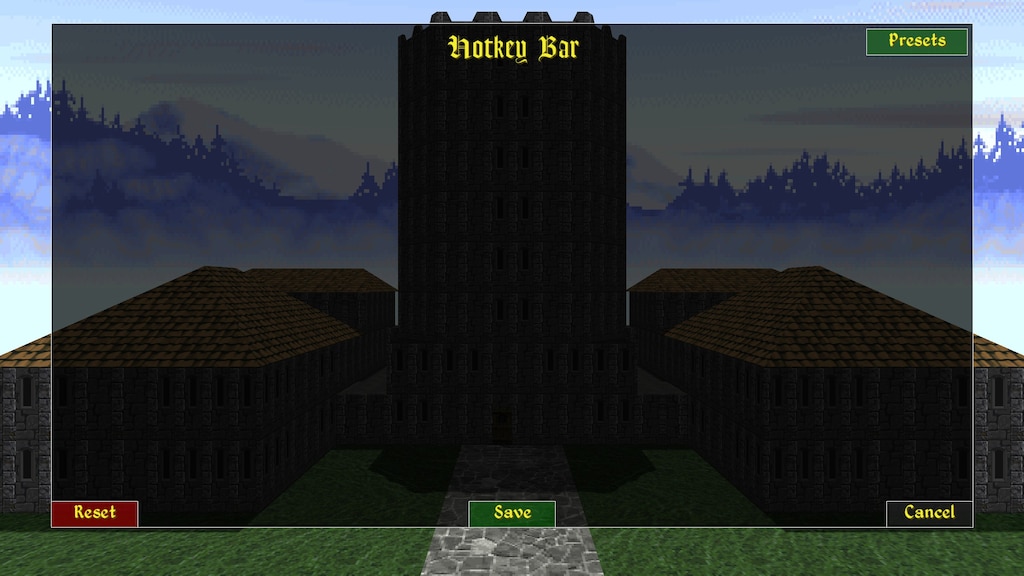Page 5 of 6
Re: [MOD] HotKey Bar
Posted: Thu Aug 26, 2021 11:15 am
by Macadaynu
https://www.nexusmods.com/daggerfallunity/mods/202
Hotfix Version 0.7.1:
- Split stack bug fix - attempting to split a stack would attempt to map a hotkey from the inventory, fixed in this version
- Black screen issue - if you loaded a save that used an older version of the Hotkey Bar mod, and had a light source already mapped to your active hotkey row, this would result in a black screen. This means the first time you load with 0.7.1, you will need to remap any light sources, and should work as normal from there
- Default Hotkey slot size - Added the default slot size for Hotkeys on the settings menu
- Initialise Hotkey Bar on new game - Hotkey bar now loads the UI properly on starting a new game
Re: [MOD] Hotkey Bar
Posted: Fri Sep 24, 2021 11:55 am
by Macadaynu
https://www.nexusmods.com/daggerfallunity/mods/202
Version 0.8:
- Right / Left Hand Hotkey Mapping - hold shift when mapping your desired hotkey, to map a shield / weapon to the left hand. Note that you must map something to the right hand first
- Optional Equip Delays - enable to retain equip delay times, your Hotkey Bar will be locked until the equip delay time is over
- Persistent Spell Icons - saving your game will now store any spell icons you have selected in your Spellbook, so they will be applied for new playthroughs. Custom spells will still work this way, but will be matched on name
- Persistent Hotkey Bar Settings - saving your game will now store your Hotkey Bar settings so they will be applied on new playthroughs
- Armour Bug Fix - mapped equipment now correctly keeps armour values
Re: [MOD] Hotkey Bar
Posted: Mon May 23, 2022 2:38 am
by Galahad
Hello!
The mod looks great, unfortunately the Hotkey Bar does not show up in my game, what can I do?
I've installed DREAM but most users report no conflict with it.
I've set up the mod loading order so Hotkey Bar will load at the end.
Pressing any number while selecting any spell does not work in game, pressing 0 does not make the UI or menu appear.
Is the mod compatible with other mods modifying the UI? (for example "newer dialogues" or the "compass mod"?)
Thank you!
Re: [MOD] Hotkey Bar
Posted: Mon May 23, 2022 7:16 am
by Macadaynu
Galahad wrote: ↑Mon May 23, 2022 2:38 am
Hello!
The mod looks great, unfortunately the Hotkey Bar does not show up in my game, what can I do?
I've installed DREAM but most users report no conflict with it.
I've set up the mod loading order so Hotkey Bar will load at the end.
Pressing any number while selecting any spell does not work in game, pressing 0 does not make the UI or menu appear.
Is the mod compatible with other mods modifying the UI? (for example "newer dialogues" or the "compass mod"?)
Thank you!
Hi, I'm not aware of any conflicts, I have used it with DREAM and the enchanted compass minimap mod before. I'm not sure what "newer dialogues" is though. Could you try disabling all other mods except Hotkey Bar and see if that works? Just to see if it is some kind of conflict somewhere.
Re: [MOD] Hotkey Bar
Posted: Mon May 23, 2022 11:13 am
by Galahad
Thanks for your reply.
I am trying to disable all the mods but Hotkey Bar still does not work.
I may have an issue with Vortex installation...
I am trying to clean up everything and to reinstall DREAM + Hotkey from scratch.
Will report result later.
Re: [MOD] Hotkey Bar
Posted: Mon May 23, 2022 11:52 am
by Macadaynu
Galahad wrote: ↑Mon May 23, 2022 11:13 am
Thanks for your reply.
I am trying to disable all the mods but Hotkey Bar still does not work.
I may have an issue with Vortex installation...
I am trying to clean up everything and to reinstall DREAM + Hotkey from scratch.
Will report result later.
You need to ensure the .dfmod file downloaded from Nexus is copied into your DaggerfallUnity_Data\StreamingAssets\Mods folder. Then when you start DFU check that Hotkey Bar is listed in the mod list.
Re: [MOD] Hotkey Bar
Posted: Mon May 23, 2022 12:59 pm
by BoneofMalkav
Donno why but for quite some time the settings page for the mod remains completely blank after setting it up the first time when it released.
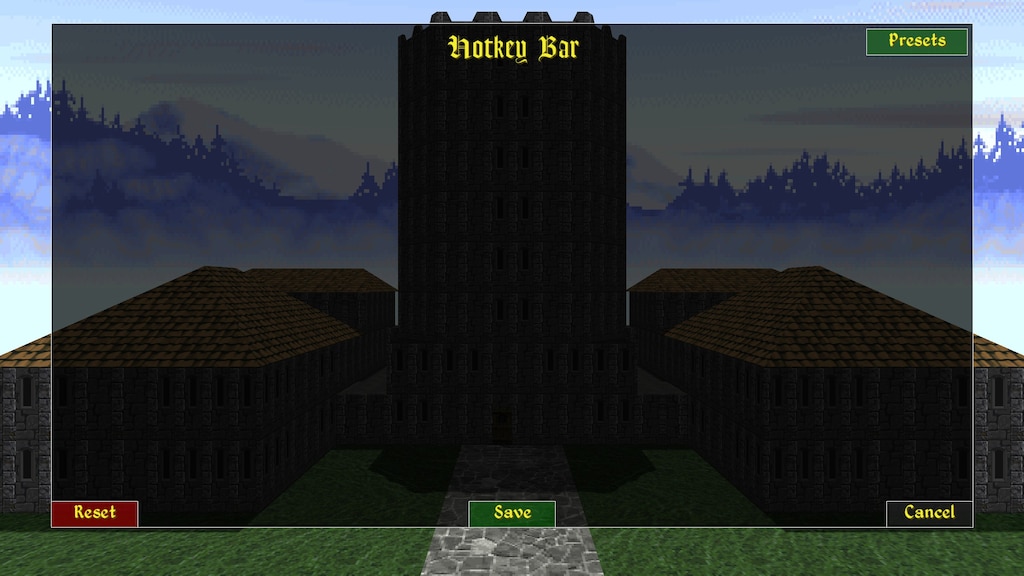
Re: [MOD] Hotkey Bar
Posted: Mon May 23, 2022 1:57 pm
by Macadaynu
BoneofMalkav wrote: ↑Mon May 23, 2022 12:59 pm
Donno why but for quite some time the settings page for the mod remains completely blank after setting it up the first time when it released.
The settings are accessed in game now, you just need to press press 0 and can modify everything whilst playing the game.
Re: [MOD] Hotkey Bar
Posted: Mon May 23, 2022 3:30 pm
by Galahad
OK, it's finally working!
I was using
Daggerfall Steam version +
Daggerfall Unity +
Vortex for managing and installing mods.
Vortex fails to install properly the mod!
This time I have installed the
Daggerfall GameFiles archive (no Steam),
Daggerfall Unity and installed DREAM + Hotkey bar
manually, and no problem, it works perfectly!
I can finally enjoy your mod, great!
And I can only recommend avoiding Vortex for Daggerfall mods.
Macadaynu wrote: ↑Mon May 23, 2022 7:16 am
Hi, I'm not aware of any conflicts, I have used it with DREAM and the enchanted compass minimap mod before. I'm not sure what "newer dialogues" is though. Could you try disabling all other mods except Hotkey Bar and see if that works? Just to see if it is some kind of conflict somewhere.
Re: [MOD] Hotkey Bar
Posted: Tue May 24, 2022 2:05 am
by billyloist
Any plans for letting you bind your empty hands (for hand to hand) to a hot bar slot?